Usually, when some people think of content management systems, the first example that comes to mind is WordPress. For some others, it is the only example that comes to mind.
It’s not difficult to understand why. WordPress is immensely popular, easily outclassing every competitor out there with over 40% of the web relying on the tool to stay online.
While WordPress is great and it serves its purposes excellently, there are several others on the market that can easily do the job as well, or perhaps even better. We’ll let you be the judge of that, though.
So, in this article, we’ve put together a list of five other content management systems that you can either use or might simply find interesting.
Defining Features of a Content Management System
It’s already fairly well known that a content management system is an application, software or tool that helps you manage, create and tweak content on a site without technical knowledge.
Before we begin listing random names in the CMS industry, it’s important to know what features guide our selection of content management system examples.
- Content creation and storage. Content management systems allow you to write or create your content within the software itself alongside the option of storing it. In fact, the default choice is almost always to have the content stored on the CMS, as opposed to being on your computer.
- Workflow and user management. There’s usually more than one person involved in executing a content strategy. As such, content management systems typically allow multiple users onboard and gives the admin the privilege to manage the level of access those users have. On WordPress, for example, the site admin can create editor roles, which would allow for the creation of articles, web pages, etc.
- Publishing and optimization. Finally, content management systems typically allow for content to be published onto the internet and optimized both for readability and search engines.
They do these by providing plugins and a suite of content editing tools, among others.
There are a few other unique features but because those are specific to different CMSs, we’ll just focus on the three above for now.
Five Content Management Examples You Should Know
1. Webflow
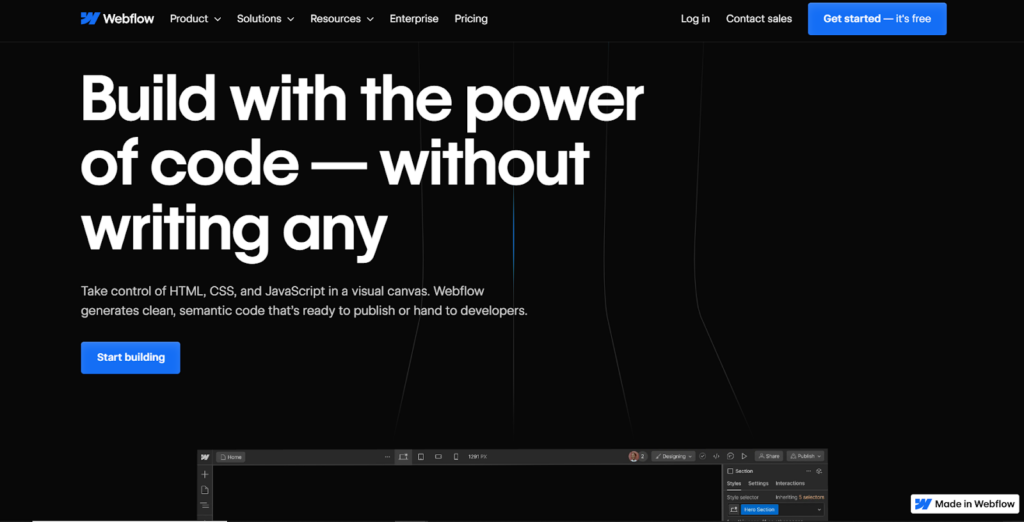
Webflow first launched in the middle of 2013 as the brainchild of Vlad Magdalin and his brother Sergie Magdalin alongside Bryant Chou. Initially, like many other startups before it, the tool didn’t exactly generate a lot of buzz.
WordPress had already been around for about ten years prior. Considering that WordPress had a significant share of the market, it was going to be difficult for this fancy new entrant to make a name for itself.
Today, though, the story is entirely different. While Webflow still doesn’t quite match WordPress’ control over the Content Management System space, it’s able to hold its own.
Its unique design features that allow users to build very aesthetically pleasing websites and publish/manage content at the same time makes it a favorite for many. The security features are equally robust with SSL certificates, two-factor authentication, etc.
The pricing options range from free to $49 per month, depending on what you’re looking to achieve. With over 1500 templates, this CMS already sets you up for success.
That said, it’s worth noting that Webflow is very design-intensive.
You don’t need to code to get a Webflow site live. But, it would help if you had a fair bit of design knowledge and experience.
2. Wix
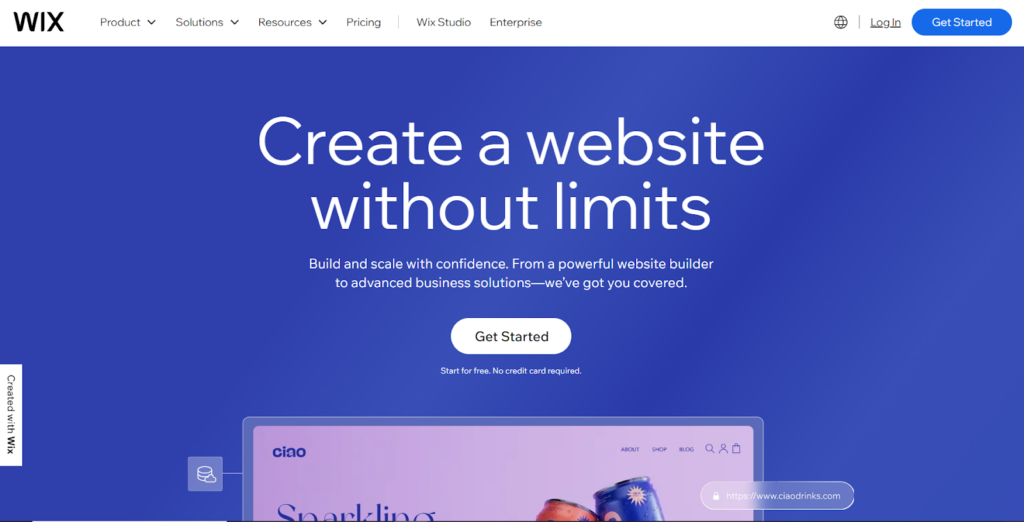
Wix, much like several other content management systems out there, has not been on the market quite as long as WordPress has.
But, it’s one of the few that has come close and is making a name for itself in the ways that it can, considering the stiff competition that WP puts up.
Founded by Avishai Abrahami, Giora Kaplan and Nadav Abrahami, the tool positions itself as a website builder and is very commonly used to build ecommerce sites.
A few things make it perfect for beginners. First off, you can access a good number of the features entirely free. This could be a great option for you if you need to test out the tool before making a commitment.
The only drawback to this is that you’ll have to keep Wix’s branding in your domain.
Alongside the beginner-friendly pricing, there’s also an abundance of templates to work with and a drag-and-drop design system that frees you from the responsibility of learning how to code.
If you want a bit more out of this content management system, there’s an app store of sorts. There, you can buy different add-ons that increase the functionality of your website.
Again, you wouldn’t need to learn any complex code.
3. Squarespace
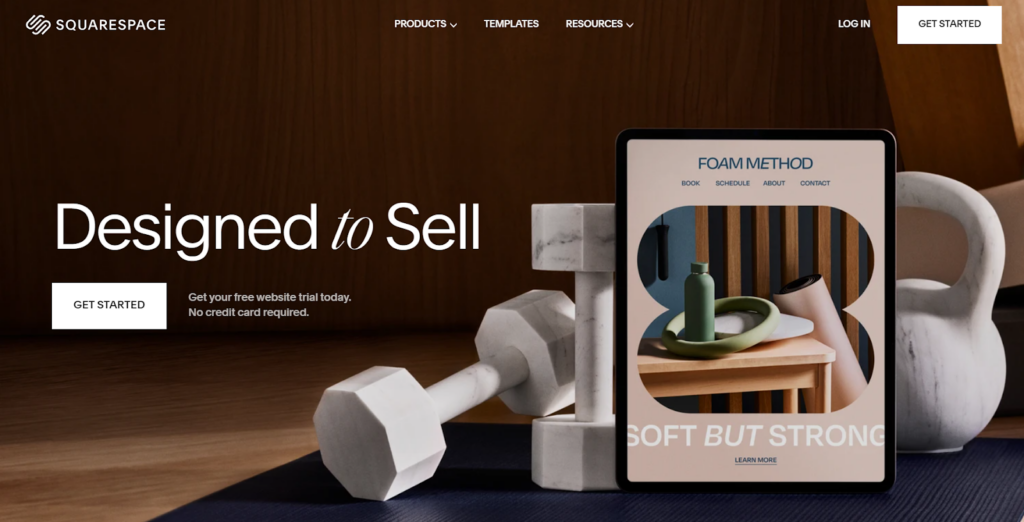
Squarespace was founded by Anthony Casalena and launched in 2003 while he was still a student at the University of Maryland.
Even though it came into the market at roughly the same time as WordPress, it only holds about 2.1% of the websites on the internet.
Now, while that might seem small, it still amounts to millions of websites that were built on Squarespace.
To put the benefits of that into context, it means that the platform has enough users to form a community that could be helpful when you need to get practical advice.
It also means that they’re sufficiently motivated to continue developing the tool and to stay afloat to serve you better as a user.
Squarespace comes with several templates and before you begin using them, they try to tailor the experience by asking a few questions needing you to describe your site and your goals. This points towards a decent attention to their customers’ needs.
The lowest price for Squarespace is $25 per month, although you can save 36% of that by simply subscribing for a year-long plan. They also offer a 14-day trial period and a custom plan for larger use cases.
4. Shopify
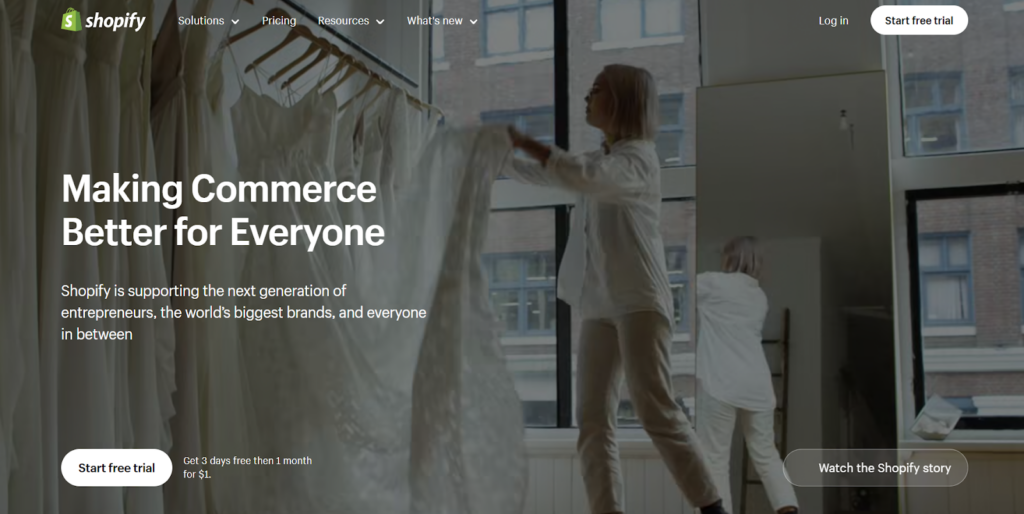
When most people think of content, they think of articles, blog posts, and written text generally.
So, it makes sense that content management systems seem like a platform primarily for managing blogs and other such content pieces.
But, outside of blogs, there are other types of content like e-commerce product descriptions, product images, etc. that need to be managed.
Shopify is a CMS that exists to manage said content for business people who run a digital store or an online outlet for their physical businesses.
Tobi Lütke first began developing the product in 2004 and it launched shortly after in 2006. Today, the Shopify platform serves millions of online store owners across more than 175 countries in the world.
Just like WordPress does with plugins, Shopify offers several apps that you can acquire or purchase separately – over 13,000 of them.
These increase the functionality of your Shopify website. It also allows users the freedom to create custom pages, using a range of unique themes that enhance the aesthetics of the pages being built.
Like many CMSs, Shopify is not free. The base plan costs $32 per month. But, with their option to start for free and then enjoy the first month with just $1, they do offer a fair bargain to their users.
5. Joomla

The last CMS on our list is Joomla. Interestingly, this tool enjoys some popularity, as there’s always that vague feeling that you might’ve heard of it before.
However, it’s not quite as accomplished as some of its competitors so, for most people, the feeling remains vague.
Still, it does serve a few useful purposes in its own peculiar way.
With Joomla, you would need to take care of hosting, domain registration, themes and maintenance on your own. Once you do, it offers a lot of flexibility and functionalities.
For instance, you can manage several hundred users on the platform, build custom posts with its range of templates and even create pages on your site in different languages.
Much of the things that are possible on Joomla would need to be done on the backend of your site. For that reason, among others, people consider the learning curve to be pretty steep.
But, like many other CMSs, it does have a thriving community that can provide practical advice and helpful materials to get started on your journey with the tool.
Wrapping Up
While WordPress dominates most of the market and holds a significant portion of the sites on the internet today, it’s certainly not the only option you have as far as CMSs are concerned.
Webflow, for instance, is praised extensively for its design capabilities and many designers use it to host their portfolio content, among other things.
Shopify, on the other hand, has become something of a household name among entrepreneurs and merchants generally.
There are several other examples, even outside the ones we have mentioned here.
If you’re looking for something to use for your site, just remember that you should be considering ease of use, price, and support, among other things. Godspeed!
